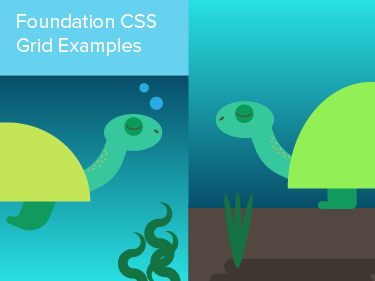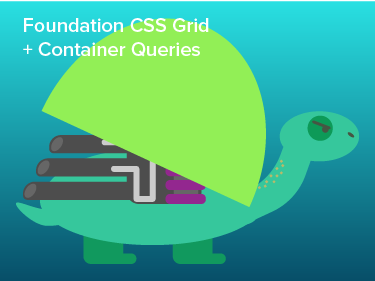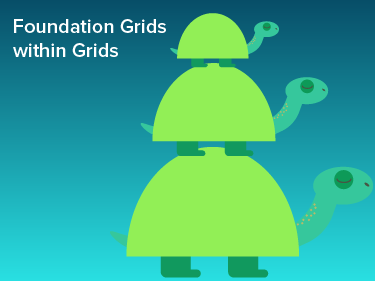Recreating the OS X Dock
We take a basic list of links and turn them into an awesome OS X dock of icons.
Note: Demo works in Safari 4.x and Chrome 5.
The CSS
ul.osx-dock li a { display: block; height: 50px; padding: 0 1px; margin: 0; -webkit-transition: 0.15s linear; -webkit-transition-property: -webkit-transform margin; -webkit-box-reflect: below 2px; -webkit-gradient(linear, left top, left bottom, from(transparent), color-stop(0.45, transparent), to(rgba(255, 255, 255, 0.25))); } ul.osx-dock li a img { width: 48px; } ul.osx-dock li:hover { margin-left: 9px; margin-right: 9px; z-index: 200; } ul.osx-dock li:hover a { -webkit-transform-origin: center bottom; -webkit-transform: scale(1.5); } ul.osx-dock li.nearby { margin-left: 6px; margin-right: 6px; z-index: 100; } ul.osx-dock li.nearby a { -webkit-transform-origin: center bottom; -webkit-transform: scale(1.25); } ul.osx-dock li span { background: rgba(0,0,0,0.75); position: absolute; bottom: 80px; margin: 0 auto; display: none; width: auto; font-size: 11px; font-weight: bold; padding: 3px 6px; -webkit-border-radius: 6px; color: #fff; } ul.osx-dock li:hover span { display: block; }
The HTML
<ul class="osx-dock"> <li class="active"> <span>ZURB</span> <a href="http://www.zurb.com" title="ZURB"><img src="/playground/osx-dock/zurb-icon.png" /></a> </li> <li> <span>LinkedIn</span> <a href="http://www.linkedin.com" title="LinkedIn"><img src="/playground/osx-dock/linkedin-icon.png" /></a> </li> </ul>
Copyright ZURB, freely available for distribution under the MIT license.